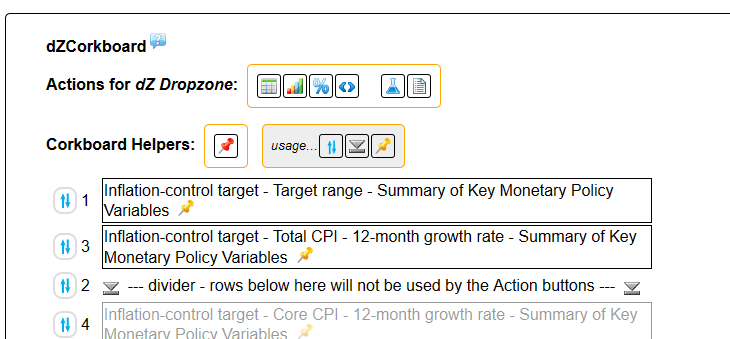Difference between revisions of "DZCorkboard"
From dataZoa Wiki
| Line 5: | Line 5: | ||
====From the dZDropzone==== | ====From the dZDropzone==== | ||
<div style="margin-left: 6em;"> | <div style="margin-left: 6em;"> | ||
| − | <div class="Gdib Gvam | + | <div class="Gdib Gvam">Click and drag the <i>drag handle</i> <div class="imgWholeWrap1"><div class="imgWhole " data-guts="{ url: '/img/dnd46.png', title: 'Grad handle', xtraStyle: ' min-height: 24px; min-width: 24px;' }"></div></div> in a [[DZDropzone|dZDropzone]] [[About_dataBlocks|dataBlock]] <br>to pin all series in the dataBlock to the dZCorkboard →</div> |
<div class="imgSnippetWrap1 Gdib Gvam"><div class="imgSnippet " title="dZCorkboard icon" data-styler="{ view: '111', style: ' width: 55px; height: 55px; background: url(SQ/img/DocSamples/snap11.pngSQ) scroll -413px -1px; background-repeat: no-repeat; ' }"></div></div> | <div class="imgSnippetWrap1 Gdib Gvam"><div class="imgSnippet " title="dZCorkboard icon" data-styler="{ view: '111', style: ' width: 55px; height: 55px; background: url(SQ/img/DocSamples/snap11.pngSQ) scroll -413px -1px; background-repeat: no-repeat; ' }"></div></div> | ||
</div> | </div> | ||
Revision as of 07:47, 24 February 2017
THe dZCorkboard is a place to temporarily "pin" series in your account so you can keep them handy during a working session.
Contents
Adding ("Pinning") Series
From the dZDropzone
Click and drag the drag handle
to pin all series in the dataBlock to the dZCorkboard →
in a dZDropzone dataBlock
to pin all series in the dataBlock to the dZCorkboard →
Usage
Guide to Features
- Actions for... - click to create a display, calculation, or grouplist from the series shown above the divider
- - drop all series from the corkboard
- - drop a single series from the corkboard
- - Drag to reorder the listed series
- - Divider to exclude the series below it from a subsequent Action