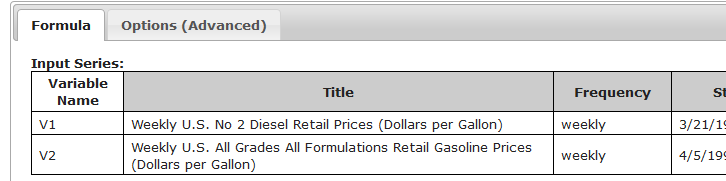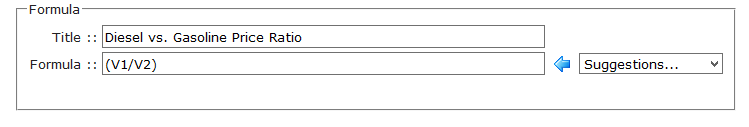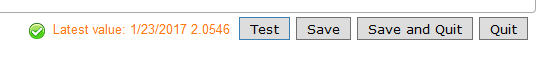Difference between revisions of "Template:Calculation Editing"
From dataZoa Wiki
(→Formula Section) |
(→Tab: Formula) |
||
| (4 intermediate revisions by the same user not shown) | |||
| Line 23: | Line 23: | ||
</tr></table> | </tr></table> | ||
| − | <div style="margin- | + | <div style="margin-bottom: 2em;"> |
| − | By their very nature, | + | By their very nature, Formulas are an open-ended topic. These are excellent points of departure: |
| − | * The dataZoa ComputeCloud Reference documents all of the intrinsic functions and arguments that can be used in Formulas. | + | * The dataZoa <b><i>ComputeCloud Reference</i></b> documents all of the intrinsic functions and arguments that can be used in Formulas. [https://www.datazoa.com/doc/dataZoaComputeCloudReference_v2.3.pdf <b>Download it here</b>]. |
| − | * Nothing teaches quite like examples. See some [[ComputeCloud_Formula_Examples|here]]. | + | * Nothing teaches quite like examples. See some [[ComputeCloud_Formula_Examples|ComputeCloud Formula Examples here]]. |
</div> | </div> | ||
Latest revision as of 14:15, 22 October 2020
To edit an existing calculation, use the dropZone or Workbench.
Your calculated series are marked with a blue formula flask. When you hover on the series and click on its flask
you get a menu with several calculation options. The first one opens the formula editor with the formula and setting for the calculation being edited.
Contents
Tab: Formula
Formula
Inputs Section
Formula Section
| Use V1, V2, etc. as your formula variables: |
By their very nature, Formulas are an open-ended topic. These are excellent points of departure:
- The dataZoa ComputeCloud Reference documents all of the intrinsic functions and arguments that can be used in Formulas. Download it here.
- Nothing teaches quite like examples. See some ComputeCloud Formula Examples here.
Buttons Section
Tab: Options (Advanced)
Options (Advanced)
These options are used to override the natural default behaviors for NA handling and the padding/trimming of series that do not start and end at the same point in time.