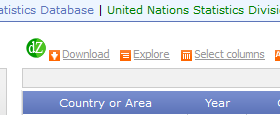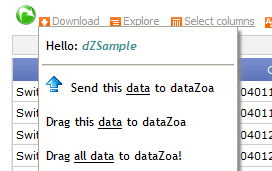Difference between revisions of "Data From the Web"
From dataZoa Wiki
(→About Automatic Updates) |
|||
| Line 1: | Line 1: | ||
| − | + | == [[Get_the_dZ-Dot|Get the dZ-Dot]] == | |
| − | == [[ | + | |
<div> | <div> | ||
| − | + | To get the magic, you have to [[Get_the_dZ-Dot|add the dZ-Dot]] to your browser! | |
</div> | </div> | ||
| − | == [[ | + | |
| + | == [[Data_Sources_by_Topic|Public Data Sources by Topic]] == | ||
<div> | <div> | ||
| − | + | You can explore this [[Data_Sources_by_Topic|index]], or use the search box at the upper right of this page. | |
</div> | </div> | ||
Revision as of 14:24, 23 February 2017
Contents
Get the dZ-Dot
To get the magic, you have to add the dZ-Dot to your browser!
Public Data Sources by Topic
You can explore this index, or use the search box at the upper right of this page.
Background
About the dZ-Dot
|
|
|
- The magic happens as the data lands in your account:
- The data is harmonized, so it immediately works with any other data in your account, from any other website
- The location is memorized, so we can check back periodically for updates and changes
- Then any changes are automatically propagated through related calculations, displays, and dashboards that use the series
Web Data Highlights
- When you drag-and-drop data series into dataZoa from other sites around the Web, we monitor for changes and make updates accordingly.
- For sites with important and closely watched data release schedules, we sync up as quickly as the sites allow.
- There are many nuances and details in the updating process, but generally speaking we check for changes everywhere at least once a day.
About Automatic Updates
Automatic Updates will change your life!