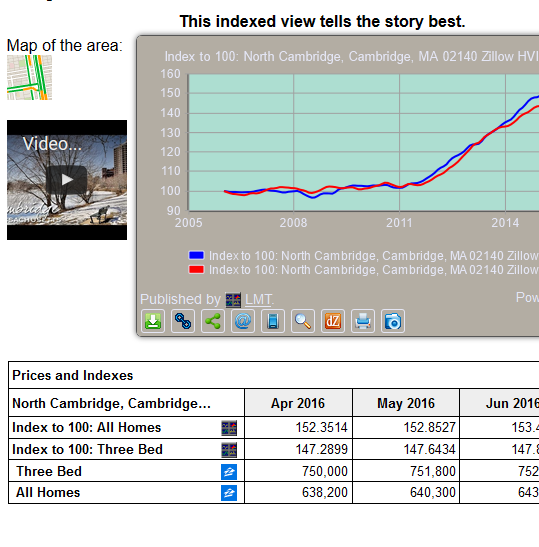Difference between revisions of "About dZBoards"
From dataZoa Wiki
| Line 17: | Line 17: | ||
<ul> | <ul> | ||
<li>You can post your own dZ displays to a dZBoard, along with displays from other dataZoa users you find out on the Web at large.</li> | <li>You can post your own dZ displays to a dZBoard, along with displays from other dataZoa users you find out on the Web at large.</li> | ||
| − | |||
<li>When you post in from outside your account, the displays are sent to a special dZBoard called <i>Following...</i>. | <li>When you post in from outside your account, the displays are sent to a special dZBoard called <i>Following...</i>. | ||
From there you can copy and arrange as you like. </li> | From there you can copy and arrange as you like. </li> | ||
Revision as of 12:55, 2 February 2017
See how to:
Create
Edit
Copy
Circulate
Publish
dZBoard Highlights
- You can post your own dZ displays to a dZBoard, along with displays from other dataZoa users you find out on the Web at large.
- When you post in from outside your account, the displays are sent to a special dZBoard called Following.... From there you can copy and arrange as you like.
- dZBoards are also a great way to share your work at large.
- By default, dZBoards are private to your account, but you can mark any dZBoard for public viewing.
- For finer control, you can password-protect your board and share it more privately.
- If you then link to that board in emails, web pages or blog posts, others can see your latest up-to-date displays and data.