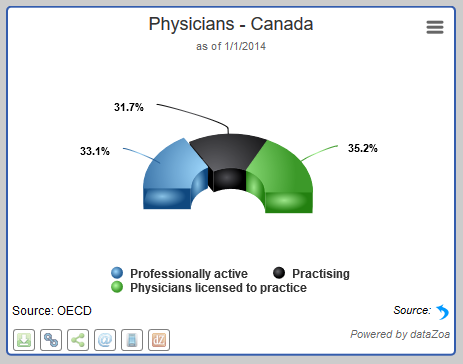Difference between revisions of "Widget Displays"
From dataZoa Wiki
(→Widget Highlights) |
|||
| Line 18: | Line 18: | ||
* Full control over colors, labels, and formatting | * Full control over colors, labels, and formatting | ||
* [[Display_Editor_Responsive_Design_Tab|Responsive design]] | * [[Display_Editor_Responsive_Design_Tab|Responsive design]] | ||
| + | * Based on [https://www.highcharts.com/ Highcharts], inherits Highcharts Themes and Templates | ||
Revision as of 08:29, 28 March 2018
Handy dashboard graphics? Easy. Pick the data, push a button.A Widget display offers fun, colorful graphic displays of your data:
See also:
Create
Edit
Copy
Circulate
Publish
Widget Highlights
- Data stays current
- Sources cited automatically
- One-click label cleanups
- Options for exports, PDFs and Printing
- Full control over colors, labels, and formatting
- Responsive design
- Based on Highcharts, inherits Highcharts Themes and Templates