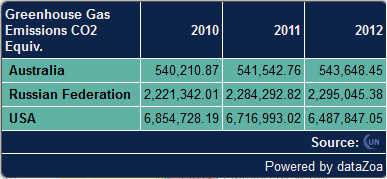Difference between revisions of "Table Displays"
From dataZoa Wiki
| Line 5: | Line 5: | ||
<br> | <br> | ||
| − | See how to:<b> | + | See <b>how to</b>:<b> |
[[Displays#Creating|Create]] | [[Displays#Creating|Create]] | ||
[[Displays#Editing|Edit]] | [[Displays#Editing|Edit]] | ||
| Line 27: | Line 27: | ||
[[Category:Getting_Started]][[Category:Examples]] | [[Category:Getting_Started]][[Category:Examples]] | ||
[[Category:Definitions]] | [[Category:Definitions]] | ||
| + | [[Category:How_To]] | ||
Revision as of 13:40, 21 February 2017
A table display shows data series as rows, with dates as columns, for example:
See how to:
Create
Edit
Copy
Circulate
Publish
Table Highlights
- Click through quick charts
- Automatic period-over-period calculations
- One-click label cleanups
- Automatic updating, citations
- Optional tools for exports, PDFs and Printing
- Full control over colors, labels, and formatting
- Responsive design