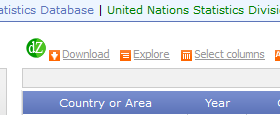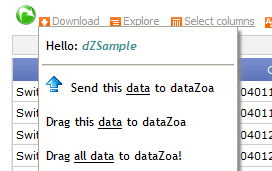Difference between revisions of "Web Data"
From dataZoa Wiki
| (8 intermediate revisions by the same user not shown) | |||
| Line 1: | Line 1: | ||
| − | <div class="GtextForVideo"> | + | {{Template:Disambiguate|content=Jump to: [[Data_Sources_by_Topic|Web Data Index]]}}<br><br> |
| + | |||
| + | <div class="GtextForVideo" style="border: 2px solid blue;"> | ||
Today's Web is filled with Open Data - hundreds of authoritative, original data sources, freely accessible to everyone. | Today's Web is filled with Open Data - hundreds of authoritative, original data sources, freely accessible to everyone. | ||
Before dataZoa, the actual practice of using Open Data sources was time-consuming, messy and painful. A major portion of time was wasted on "data drudgery"; cleaning, aligning, pasting, re-typing and such. All before any real thought or analysis could begin. | Before dataZoa, the actual practice of using Open Data sources was time-consuming, messy and painful. A major portion of time was wasted on "data drudgery"; cleaning, aligning, pasting, re-typing and such. All before any real thought or analysis could begin. | ||
| − | dataZoa | + | dataZoa and the dZ-Dot solve this problem head-on. |
</div> | </div> | ||
| − | + | <br><br> | |
<div> | <div> | ||
| − | {{: | + | {{:About_the_dZ-Dot}} |
</div> | </div> | ||
Latest revision as of 06:44, 14 February 2017
Jump to: Web Data Index
Today's Web is filled with Open Data - hundreds of authoritative, original data sources, freely accessible to everyone.
Before dataZoa, the actual practice of using Open Data sources was time-consuming, messy and painful. A major portion of time was wasted on "data drudgery"; cleaning, aligning, pasting, re-typing and such. All before any real thought or analysis could begin.
dataZoa and the dZ-Dot solve this problem head-on.
dataZoa's dZ-Dot™ is a browser add-in with magical powers* - data collected in one click, and updated automatically.
|
|
|
- The magic happens as the data lands in your account:
- The data is harmonized, so it immediately works with any other data in your account, from any other website
- The location is memorized, so we can check back periodically for updates and changes
- Then any changes are automatically propagated through related calculations, displays, and dashboards that use the series
* Clarke's Third Law: Any sufficiently advanced technology is indistinguishable from magic.