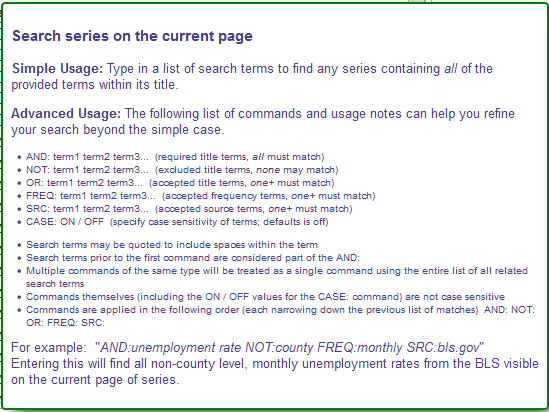Searching Within dataZoa
dataZoa provides two distinct search boxes - "full account" and “on-page.” Generally speaking, full account search is used to match on title from your entire collection of series, and the on-page search is used to refine the results.
Full account search
Full account search scans every series in your account, matching by title on a search phrase, like "seasonally adjusted" or "gasoline."
This search box is used in both the dropZone and the Workbench:
It matches on portions of Series titles, for all Series in your account. This is useful in finding all series that have “adjusted” in the title, for example.
You can also use this search box to find a single specific series by its Series Key. by using its series key, like ‘SomeAccount/00000123’. This is particularly useful when you want to find a Series that is referenced in a dataZoa display.On-page search
The dataZoa Workbench shows a variety of details about your series, and On-page searching puts them to work. On-page searching scans just the series that are currently displayed in your Workbench. Use it to match those series by title and other attributes. It uses this search box: