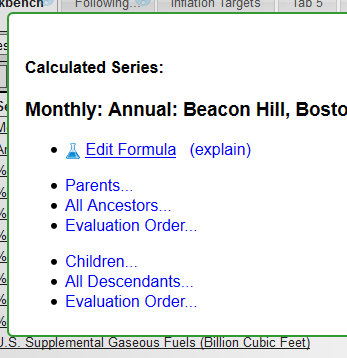Difference between revisions of "Calculated Series"
(→Parents) |
|||
| Line 38: | Line 38: | ||
===All Ancestors=== | ===All Ancestors=== | ||
<div> | <div> | ||
| + | <i>Ancestors</i> refers to the series that are direct <i>or</i> indirect inputs to the formula. | ||
</div> | </div> | ||
===Ancestors' Order of Evaluation=== | ===Ancestors' Order of Evaluation=== | ||
<div> | <div> | ||
| + | This list may be useful in troubleshooting complex inter-dependencies. | ||
</div> | </div> | ||
Revision as of 10:30, 23 February 2017
A Calculated Series works like any other data series in dataZoa, but rather than holding raw numbers, its contents are mathematically derived from other series.
|
In the workbench, use the Formula icon next to the title of a calculated series to pop up these Calculated Series properties:
|
|
| Click on the blue links in this panel to drill-down for further property details. |
Contents
Formula
The formula property is simply the math expression that defines the series. You can edit the formula from this link.
Parents
Parents refers to the series that are direct inputs to the formula. Parents may be calculated series themselves or simply ordinary series.
When you click on the word Parents the titles of all the formula's parent series are listed. Clicking on any of those titles shows deeper information about that parent, such as its series key, owner, sharing status, and lists its parents and children, if any.
All Ancestors
Ancestors refers to the series that are direct or indirect inputs to the formula.
Ancestors' Order of Evaluation
This list may be useful in troubleshooting complex inter-dependencies.
Children
All Descendants
Descendants' Order of Evaluation
Circular References
A circular reference is a formula that uses any of its descendants as an ancestor, which is an error.
When a circular reference is discovered as the formula is being created, it is flagged and rejected immediately. More subtly, a formula can become circular after it is created. When this happens, the result series from the formula is invalidated and marked with an error message in the series title.
Broken References
A broken reference is a formula where one or more ancestors becomes unavailable. This can happen when the ancestor is deleted, invalid, or relies on shared data whose access has been revoked.
When a broken reference is encountered, the result series from the formula is invalidated and marked with an error message in the series title.
In the case where the break is due to a shared series with a revoked permission , the result series has a special title, Removed by Owner (RBO) so that the problem can be corrected by examining the ancestors and restoring permissions.