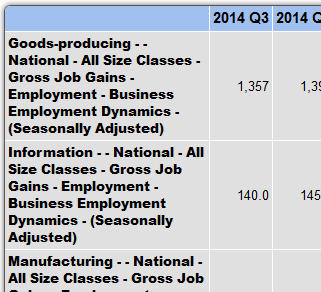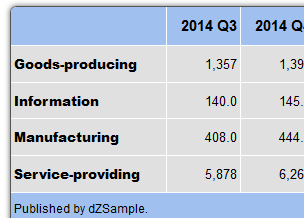Difference between revisions of "Label Knockouts"
From dataZoa Wiki
| Line 1: | Line 1: | ||
{{Template:Label Knockouts}} | {{Template:Label Knockouts}} | ||
[[Category:Definitions]][[Category:How_To]][[Category:Time_Savers]] | [[Category:Definitions]][[Category:How_To]][[Category:Time_Savers]] | ||
| + | [[Category:Displays]] | ||
| + | [[Category:Editing]] | ||
Latest revision as of 13:00, 16 March 2017
Related series typically have related titles, which means lots of tedious repetition when they are shown together.
With label knockouts, you can
|
Go from this: |
To this:: |
in one click!
Knockouts are found in the Options tabs of the Table and LatestValues display editors and the Data tab of the Widgets display editor. They are automatically applied in dataBlocks.