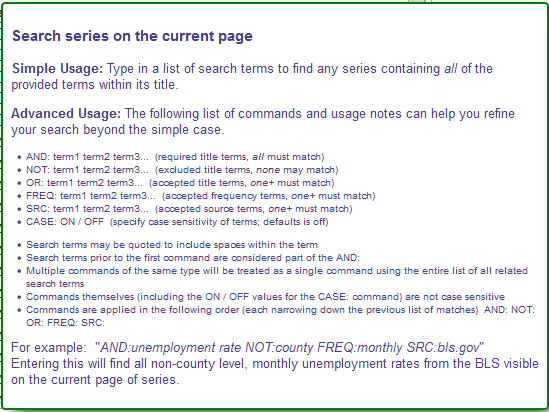Difference between revisions of "Searching Within dataZoa"
(→On-page search) |
|||
| Line 15: | Line 15: | ||
Full account search is found in both the [[dZ_dropZone|dropZone]] and the [[dZ Workbench|Workbench]]. It uses this searchbox: | Full account search is found in both the [[dZ_dropZone|dropZone]] and the [[dZ Workbench|Workbench]]. It uses this searchbox: | ||
| − | <div class="imgSnippetWrap1 "><div class="imgSnippet " | + | <div class="imgSnippetWrap1 "><div class="imgSnippet " title="dropZone Title Search" data-styler="{ view: '311', style: ' width: 479px; height: 123px; background: url(SQ/img/DocSamples/snap31.pngSQ) scroll -22px -62px; background-repeat: no-repeat; ' }"></div></div> |
| − | + | ||
This matches on portions of Series titles, for all Series in your account. This is useful if you need to find all of your series that have “adjusted” in the title, for example. | This matches on portions of Series titles, for all Series in your account. This is useful if you need to find all of your series that have “adjusted” in the title, for example. | ||
Revision as of 09:06, 10 November 2016
Searching for Series within dataZoa
You may anywhere from just a handful up to many thousands of Series in your dataZoa account. At some point you will want to search and sift among them.
There are several ways you can locate Series in you account:
- Title match
- Series Key
- Series Attributes
To this end, dataZoa has two search boxes - "full account" and “on-page”
Full account search
Full account search is found in both the dropZone and the Workbench. It uses this searchbox:
This matches on portions of Series titles, for all Series in your account. This is useful if you need to find all of your series that have “adjusted” in the title, for example.
This search box is also used to find a single specific series by its Series Key. by using its series key (like ‘SomeAccount/00000123’, for example). This is particularly useful when you want to find a Series that is referenced in a dataZoa display.
On-page search
On-page search is available in the Workbench only. It uses this searchbox:
It applies only the portion of the series from your account that are fetched into the current display page.
By default, the Workbench displays 50 Series at a time, using a scroll bar as needed. If you have more Series than that you page through them using the paging control:
Note that “page size” is configurable under the Preferences tab, up to 500 rows per fetch. This means that the on-page search can be applied much more widely, but page loading times are proportionately slower.
The simplest usage of the on-page search is a title match, but more sophisticated searches are supported, as documented in the hover help in the search box itself: