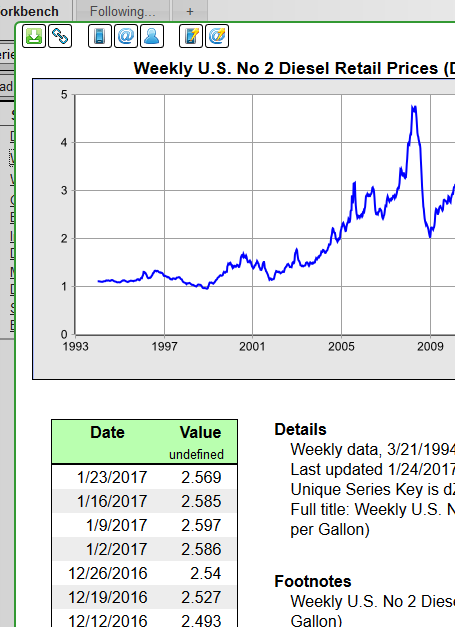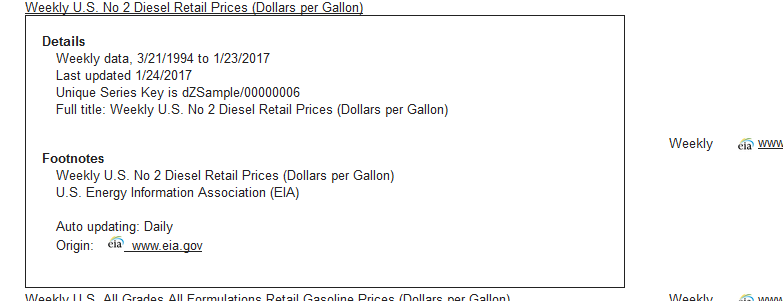Difference between revisions of "Workbench Data Rows"
From dataZoa Wiki
| (6 intermediate revisions by the same user not shown) | |||
| Line 1: | Line 1: | ||
| − | <table class="GTableTextPic"> | + | Every row in the Workbench is packed with information about the data series it represents. |
| + | |||
| + | <table class="GTableTextPic Gbb1" > | ||
| + | <tr> | ||
| + | <td> | ||
| + | A typical series... | ||
| + | </td><td> | ||
| + | <div class="imgSnippetWrap1 "><div class="imgSnippet " title="Single Series in the Workbench" data-styler="{ view: '126', style: ' width: 500px; height: 34px; background: url(SQ/img/DocSamples/snap12.pngSQ) scroll -43px -214px; background-repeat: no-repeat; ' }"></div></div> | ||
| + | |||
| + | </tr><tr> | ||
<tr> | <tr> | ||
<td> | <td> | ||
| Line 13: | Line 22: | ||
<td> | <td> | ||
Click on the title for a picture and background information.</td><td> | Click on the title for a picture and background information.</td><td> | ||
| − | + | [[File:Workbench_EIA_Pop.PNG|none|Workbench Popup]] | |
</td> | </td> | ||
</tr><tr> | </tr><tr> | ||
<td> | <td> | ||
Hover on the row, see the information button <div class="imgWholeWrap1"><div class="imgWhole " data-guts="{ url: '/img/info_BlueRnd18.png', title: 'Info button', xtraStyle: ' min-height: 18px; min-width: 18px;' }"></div></div> and expand the row to see even more about the series.</td><td> | Hover on the row, see the information button <div class="imgWholeWrap1"><div class="imgWhole " data-guts="{ url: '/img/info_BlueRnd18.png', title: 'Info button', xtraStyle: ' min-height: 18px; min-width: 18px;' }"></div></div> and expand the row to see even more about the series.</td><td> | ||
| − | + | [[File:Workbench_EIA_info.PNG|none|Workbench info]] | |
</td> | </td> | ||
</tr> | </tr> | ||
</table> | </table> | ||
Latest revision as of 11:38, 3 February 2017
Every row in the Workbench is packed with information about the data series it represents.
|
A typical series... |
|
|
This is a Weekly series, from the US EIA, acquired in October, 2016, and is marked open to the world and shareable. |
|
| The series contributes to a formula. |
|
| Click on the title for a picture and background information. | |
|
Hover on the row, see the information button and expand the row to see even more about the series. |